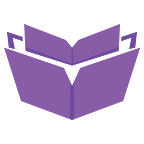Interview with David Karlins: Why How-To Books Are Here To Stay In The Age of YouTube
David Karlins analyzes, writes about, teaches, and implements new developments in digital communication culture, design, and technology. His latest book is Adobe Illustrator CC For Dummies. I’ve used the book, and I had a chance to sit down for an afternoon with Professor Karlins to ask him about how Illustrator fits into the world of digital design, and how he approaches teaching Illustrator. I’m sharing the interview in four episodes.
Last time, we talked about what separates artists from designers, and Illustrator’s role in fine art. In this second part, we talk about whether how-to print guides can last in the age of online video tutorials.
You said that you have created lessons for online, as well as teaching in schools and writing books. Have you ever thought about ditching writing, and going all-in on videos? Because when I was working for this media company, there was this big meeting. And at the time, we were looking at Facebook numbers, and we were like: “Everybody is looking at video. We should stop writing. We should only focus on video.”
Well just because everyone is looking at video doesn’t mean there is no place for books. So I do both. And it might be instructive to explore how they mesh together. The video series I did for Lynda.com, now LinkedIn Learning, is about how to use SVG Graphics created in Illustrator in rather complex situations. For example, how to generate SVG code that can be handed off to programmers who will use it in animation, or who will use it in interactive infographics (where a user enters data and the graphic changes), or in scalable design for screens.
Now, in the book, I can’t go into that level of detail because the book more or less covers everything in Illustrator. I can’t go into the level of detail in a book that I did in a 2-plus hour set of videos just focusing on SVG for screens. But one of the big advantages I had of writing the book, and now we’re getting into the “why”, was that I wasn’t updating an existing work. So I didn’t have to be bound by, “Oh, I’m taking a book that’s 100% about print design and I will try to squeeze in 10% on screen design.” I could just write about what I thought people needed. I think one of the distinguishing features of my engagement with Illustrator, and also a focus of this book relative to other resources out there, is an emphasis on creating vector illustrations and graphics for screens. I cover those techniques in the book. But I do have to point readers to the video series if they want a really deep dive.
And I do this frequently in the book. “You want to dig into this more? Here’s an online resource I recommend”. So there’s the fact that I am recommending it. You’re not just searching the internet.
I bring that up to shed light on the relationship between a book like this, or, to be specific, this book, and the universe of online documentation and videos. Most people don’t have time to slog through all the available videos and tutorials online to figure out where to start, what they need, and the best way to solve a problem. That’s where the book comes in, for people who need to learn Illustrator.
And if you look at the “long strange trip” (thank you Jerry Garcia) that I took to writing this book, it kind of makes sense that what I can contribute fits in a book better than a series of 238 YouTube videos. I wrote 39 books before I wrote Adobe Illustrator CC for Dummies and I thought: “It would be kinda nice to get an even 40.” But because of the economics of books and book sales, I thought: “Eh, it’s not going to happen.” If it hadn’t been Illustrator CC for Dummies, I don’t think I would have done it, but I had to do it. And I was just like: “Oh hell, I don’t care if nobody buys it.” Of course, I do, but the point is I thought I had something of value here.
You might argue that the biggest value of Illustrator CC for Dummies is that it provides a guide or map to resources. Because otherwise, let’s take the world of Illustrator videos at YouTube, or elsewhere: you’ve got so many videos. Where do you start? Which ones do you need? Which ones are accurate? Which ones make sense? It’s a Wild West out there in terms of content. Another analogy would be: You get Netflix but then you have to figure out what to watch. You have to go read an article, you have to go find a reviewer whose likes you trust.
And nowadays, especially when so much content is paid content, how do you even know what’s accurate? You can search for one thing, and somebody paid to have their product come up that does something else. And you don’t even know that’s what’s happening. So, I don’t know how you would synthesize this point exactly, but I think you’d need a guide to even know what you’re looking for, to be able to discern what’s useful and what isn’t. And also there’s a value to having the whole “schbang” in one 384-page indexed book.
My problem with video tutorials, in general, is that there is no easy way to jump to the next point if you either have gone ahead, or you’re like: “I only need to learn this specific part.” There’s no script for most online videos, so you don’t know where to jump to. You have to scrub through the whole thing and it’s very annoying.
Yeah, if it’s 72 hours of video to figure out what feature you wanted to learn, that can be unproductive. I know I like being able to physically flip through the book and go: “Oh yeah, that’s what I want.” Or, “Oh wait, let me go back.” And “Dummies” books are thoughtfully structured. One of the things I learned to like about them is that they’re not continuous or sequential. The requirement for writers is that a reader can open to any page, and start reading without having to read anything before and after to make sense. Kinda like looking something up in the dictionary.
That said, I sequenced the book from easy to hard, and beginner to complex, but you can flip to anywhere you want and start reading.
David Karlin’s, Adobe Illustrator CC For Dummies, can be purchased on Amazon for Kindle or print. His courses on Lynda.com can be found here.
In the third part of this interview, we talk about the psychology of dealing with client feedback as a designer, and the collaboration process behind his book. Stay tuned!